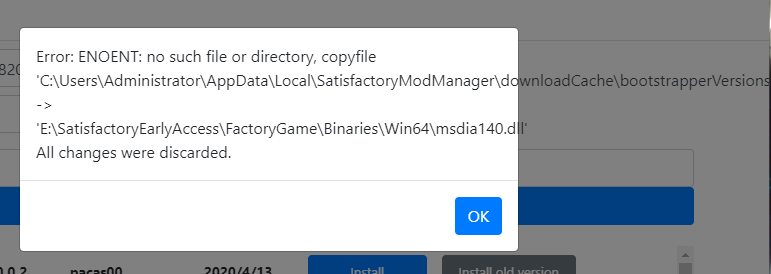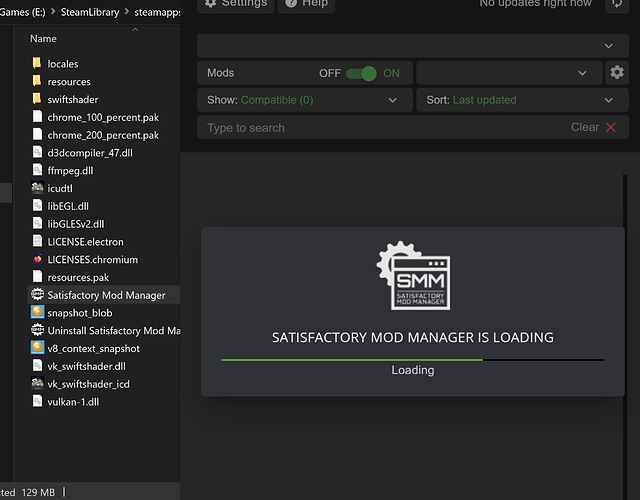Has anyone ever been in this situation? When opening satisfactory mod launcher, this window will pop up. Can you teach me how to solve it?
Error Satisfactory Mod Launcher
Hey,
I had the same issue, i suspected it was somewhat related to having Satisfactory installed in a different drive than the ML, so i moved the game to the C: (You can potentially try moving the installer to the E drive and installing from there, dunno if that would work thou) and i reinstalled as Admin the ML and it started to work.
Important, Don’t change between profiles, it seems that the problem is that one of the .DLLs (xinput1_3.dll) gets deleted form the Satisfactory folder, for some reason, and copying it to it seems to make it work or at least stops the ML error, haven’t managed to get the Game to launch with the .dll in place thou
Hope you have more luck, ill keep trying until i get it to work.
Cheers!
Found a fix, after all of the above, clearing the cache from the Loader managed to solve it, you can find it on Help -> Clear Cache
Cheers
Today was the day I decided to stop playing vanilla. I was very excited to see the great looking mods, so I dl’ed a bunch and set up the SMM. My issue is this, when I load the SMM it opens and the loading screen appears, and that’s it. It never finishes loading, just hangs there, loading. Forever. I let it run 10 minutes (I know it should be faster) and nothing. The files are in my anti-malware white list, so that’s not the issue. Any suggestions?
Win 10 Pro 64bit
Intel i9 9900k @ 3.6 GHz 3.6 GHz
32 GB DDR4
NVIDIA GeForce RTX 2070 SUPER
3840x2160 resolution
Anyone know of the fix for this?
ANY LUCK??? I’m getting klib error or some shit
Klib isn’t updated yet just wait