Does anyone know why this is Happening, It says Alpakit Version is old and then it tries to fix it. an error (attached Pic) comes up and ue4 crashes!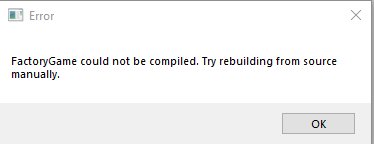 OK If i’m in the Source Folder Executing it why is it telling me to rebuild Manually and how do i do such a thing???
OK If i’m in the Source Folder Executing it why is it telling me to rebuild Manually and how do i do such a thing???
Getting AlpaKit Error?
Make sure you have the latest starter project. Also, what UE version do you use?
I use UE 4.23.1 and i cannot find a starter kit for that version.
You need to install ue 4.21 and the satisfactory starter project
1 Like
Yes, I’ve been Looking for UE 4.21 but the earliest version i see is 4.22
When you are in the “Unreal Engine” tab in the Epic Games launcher. Switch to Library, click the + at the top and then in the drop down select 4.21.2.
1 Like
Thanks, When i was there i noticed that i had to Download them in Sequence,I had 4.23 so i also Did 4.22 then 4.21 showed up on my list of downloads. now i have 4 versions on my pc (almost 30 Gigs)
