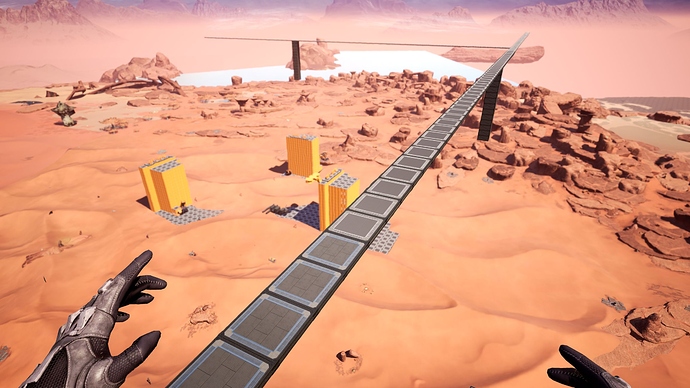One of the most anoying things when i build my factories is aligning all the foundations. I like to build all over the place, but I really dislike when I try to link to factories together and the foundations do not slot together correctly. So I tend to build these massive “construction lines”.
What I do is place my 1st block… then if I want to build elsewhere I build from that block all the way to the other place, then delete the “construction line”. Now the factory I am building at the new location will link up if I ever do that as it is built off the same “grid”.
Here is my new save were I am working on my Iron Mines. I built a base on top of the cliff and then draw my “construction lines”… build down… and now I have built my new foundations in a way so every factory I build will be aligned to the same foundations… so they can all link up perfectly if I build a road or a buss or w/e.
Anyway…
The Suggestion
I think a great mod would be a way to automate this. You could build a foundation and select it… now when you build it uses that foundation to “set the grid”. So your new foundation you place all alone somewhere “snaps” as if it is next to a foundation.
You could make it a tool you hold maybe so the global snapping thing only happens if you are holding it… and it saves the “source block” so you do not need to select a source block each time.
I’m not a modder, I am sure you guys would know the best way to implement it… the goal would be to remove the need for all these construction lines. Which are a pain to buld and annoying to remove.
Thanks… for your consideration!
PS - I am not the best communicator, if you have any questions please let em know and I can clear things up.