Hi there. I have recently started playing Satisfactory and I was trying to install the Satisfactory Mod Manager off the home page of ficsit.app and ran into a little problem… This is the very first time that I am trying to install mods and or mod managers onto Satisfactory and after an hour or so of googling and youtube-ing I still haven’t found any forum or video related to my issue.
This is the error that I get, without the Mod Manager actually opening. I just installed it (for the 5 billionth time) again and this is what I get when I click finish when the ‘launch Satisfactory Mod Manager’ checkbox is checked:
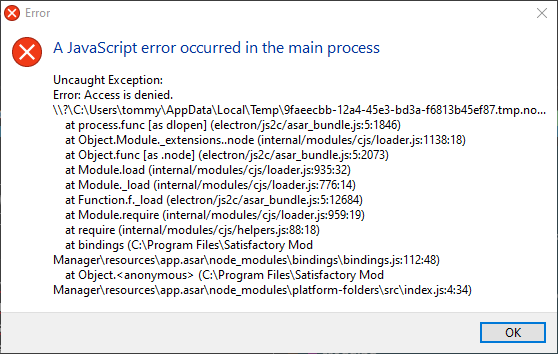
I hope someone can help…
These were the steps I took after downloading the latest Mod Manager from the homepage link:
- List item Opened Mod Manager ‘.exe’ file as admin
- List item Selected ‘anyone who uses this computer’ option
- List item Left folder as it was (same disk as Steam directory for Satisfactory)
- List item Hit ‘Install’
- List item Hit ‘Finish’ with checkbox ‘Run Satisfactory Mod Manager’ checked
After this the error shows up, same for any version of the manager I try to install.
